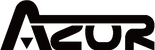-
About this item
- 🎸【Two Channels for Versatile Sound】Switch between Clean and Distortion channels with ease, and adjust the "GAIN" and "TONE" knobs to create your desired sound.
- 🎸【Wireless Bluetooth Connectivity】Pair your phone or other Bluetooth-enabled device with the LEKATO Mini Guitar Amp to play your favorite songs or jam along with backing tracks.
- 🎸【Rechargeable Battery for On-the-Go Playing】 Rechargeable battery provides up to 6 hours of playtime on a single charge - perfect for jamming on the go!"
- 🎸【Portable and Convenient】Take your music with you wherever you go, thanks to the compact and lightweight design of the AZOR Mini Guitar Amp.
- 🎸【Multiple Input and Output Options】Connect your media player or CD player to the 1/8" auxiliary input jack, or practice silently with the 1/8" stereo headphone output jack.
- 🎸【Rich Interfaces】3.5mm Auxiliary input for playing background music from computer or other resources and 3.5mm stereo headphone output for silent practice.
Product Description
Product details